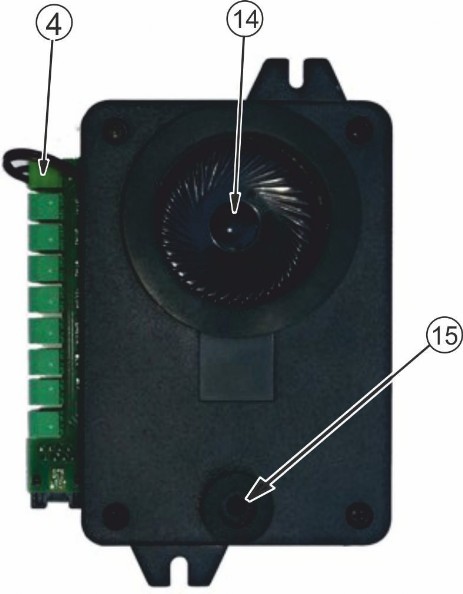Main menu:
Connection
INSTALLATION
Compact design allows easy installation of the communicator to the panel in the cabin lift. Depth (the space behind the panel) is min. 30 - 35 mm. Dimensions and mounting holes are dimensioned in the picture
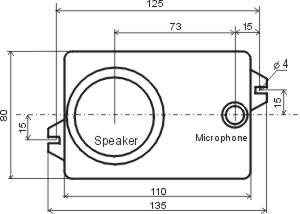
The panel in the cabin lift should be at the speaker and microphone acoustic holes, welded, and M4 screws for attaching the panel communicator. The best acoustic properties occur when the rubber sealing rings in place speaker and microphone just land on the rear panel and acoustic holes are in sufficient number and size.
CONNECTION
Numbers on picture in circle:
1. Serial number BraveLLW – each communicator has seriál number (for identification). This number has 5 digits (last 5 digit because on begin is can be year of produce). Last 5 numbers is validate and this is seriál number of the communicator.
2. connector for Option module connection or PC connection by special USB cable KAB. The cable is galvanicaly isolated convertor USB and BraveLLW interface. Galvanical isolation is neccessary because PC might be grounded and telephone line MUST NOT be grounded! All signals is galvanicaly connected with telephone line.
3. under the cover is jumper marked SERVICE is available for automatic enter to programming mode when password is forgotten. When jumper is ON and you make incoming call on BraveLLW then after picking up you are directly in programming mode. In programming mode you can change all parametres includes new password as well.
4. connector for connection Speaker. Standard is connected internal speaker. On picture is expalin possibilities of connection external speaker or Inductive loop or FloorTalker
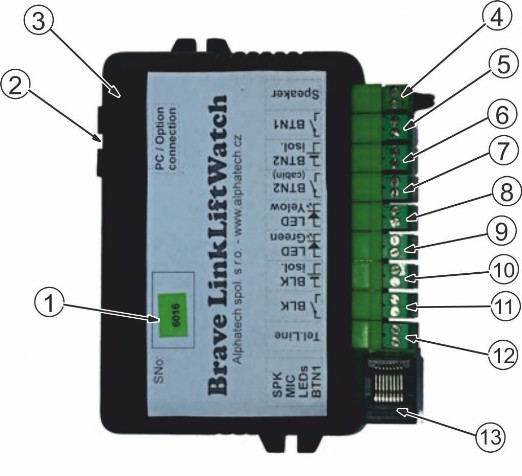
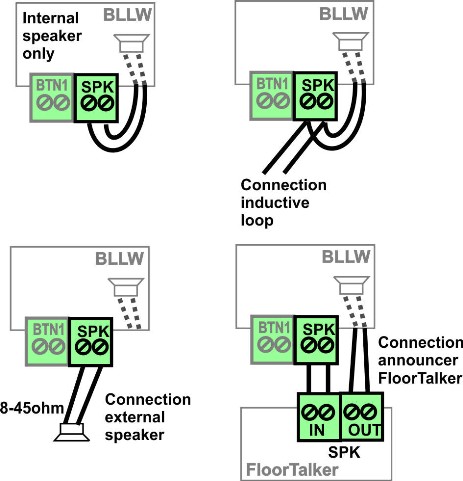
5. input for button BTN1 for emergency call withtout possibilities of filterinkg BLK. For Technical call - End of Alarm is possible use this button BTN1, resolution is in time (param. 52) if you hold the button longer then 8 x param.52 this call is Technical call. Last function is call to the machine room – 3 times press the button. Use only contact without voltage potential, can be used NO or NC contacts
6. input for button BTN2 for emergency call with possibilities of filterinkg BLK. This input is gavanicaly isolated from telephone line. For actiavate use voltage 5 - 24V, independent of polarity
7. input for button BTN2 for emergency call with possibilities of filterinkg BLK. This input is gavanicaly connect with telephone line. Use only contact Use only contact without voltage potential, can be used NO or NC contacts
8. Yelow external indication output - galvanic connect with telephone line, otput for LED (2mA)
9. Green external indication output - galvanic connect with telephone line, otput for LED (2mA)
10. input BLK for signal block of dial from button BTN2, this input is galvanicaly isolated from telephone line. For actiavate use voltage 5 - 24V, independent of polarity
11. input BLK for signal block of dial from button BTN2, this input is gavanicaly connect with telephone line. Use only contact without voltage potential, can be used NO or NC contacts
12. telephone line connection - LINE (it is line public, or extension of PBX or output from anolog GSM gate or analog output of VoIP gate)
13. RJ45 connector for speaker, microphone, LEDs and BTN1 button under cabin
14. internmal speaker 8ohms
15. internal microphone