Main menu:
Firmware VoIP doorphones
There are two types of firmware for the IPDP. The first is for the VoIP module and another for UDV module.
The downloaded firmware file you save in your computer.
For easy download in *. ZIP archive, so you save the contents of the archive and unpacked *. zip.
Firmware upgrade for use in IPDP, always has extension *. update
Firmware can be changed using the web interface DoorPhone IPDP (WEB browser on your computer - write IP address DoorPhone - click on "Setup" - name admin password 1234).
In "Service", "Update Firmware" and with "Select" to find the saved file on your computer. Then click on "Save" and automatically recognize the firmware for whom it is addressed and that, in the appropriate module overwrites.
Attention rewrite the firmware may take up to 10 minutes. During this process, DoorPhone disconnect Avoid collision and loss of power on the computer rather do not click on anything or do not run other applications. After not forget to click "Restart", which appears only after the end of the upgrade.
The current firmware version numbers are displayed in the "Service" at the top right.
Caution: after every action - and unsuccessful - it is necessary to restart the IP module !
Sample of style file for design Alphatech
Clean imported language files: use this file - lang_delete_all.cust
Set to default language (Czech and English): use this file - lang_set_default.cust
- apply this files like as firmware, if file has package ZIP, you must before the file "unzip"
Basic file for translate English to another language with help. Translate only expression in quote and preservation mark of HTML formatting.
- use this language file En
18.11.2014
- After reboot starts sending syslog messages, if required
3.10.2014
- final version
28.7.2014
- Unifies end the HTTP headers to CRLF (on wish customers)
9.7.2014
- Check PBX Bypass (DNS, port)
- Prolonged ringing outgoing SIP calls (not the bottom doorphone!) For 5 minutes
- Replaces support in INVITE
- Update audio parameters When HOLD and Transfer
- Improved compatibility MJPG video with phone Innovaphone
31.3.2014
- On the 'Video Settings' can be specified payload type for H26 [34]
- On the 'Video Settings' is a new field 'Compatibility' with a selection of 'Yealink' or 'Standard'.
1.11.2013
- for compatatibility video with newer phones Snom added parameter 'state = "relevant"'
12.08.2013
- On request 'INFO', which has unknown 'Content-Type', '405 answer doorphone Method Not Allowed '
- In P2P mode in the 'Network Settings' added the 'NAT address'. In it you can type 'public' address of the router which doorphone is hidden from the view of 'public' Internet. If routed ports for SIP and RTP in the doorphone goes in P2P mode and call out in a private network (if not routed, of course, can only call out).
10.04.2013
- compatibility H264 video with telephone Yealink
4.04.2013
- supported codec G.722
22.03.2013
- Typo 'Manual' -> 'Manually'
- Added to http://video.jpg http header 'Content-Length'
- The parameters of the video cameras are percentages
- Customization parameter
23.11.2012
- The SIP BYE puts the correct authentication type by status code in the error message
- If still come after the BYE request for authentication establish appropriate answer
- After RE-INVITE updates telephony-event payload number
31.10.2012
- Removed caching DNS SRV record sip server
If the SIP server is given ip address - nothing happens.
If the SIP server is defined by name:
- If it is entered on a port number (default state) DNS searches the guest directly (as yet)
- If the port number is not specified, the server name is considered a domain and that domain's DNS SRV record searches for locating SIP server
23.10.2012
1. in the 'Switches' new field 'Enable external codes' where you can choose:
- Always enabled
- Illegal ever
- Allowed only when outage LAN
2. When receiving SIP Status '302 Moved Temporarily 'performs redirection on the' Contact 'from this message
3. for an incoming call sends a '180 Ringing 'or '183 Session Progress
1.10.2012
- Move to new hardware
- FW 2.xx is applicable to all IPmodules (backward compatibility)
- FW 1.xx is only applicable to older IPmodules
* What is your IPmodule you know from the picture
Changes on HW and SW
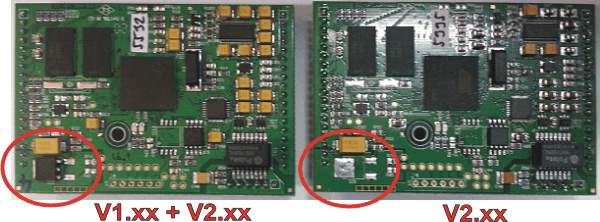
26.08.2012
- SW echo limiter (settings on page Audio - HW suppressor can be switch off by turning left the trimmer ECHO)
08.08.2012
- H264 compatibility with Cisco phones (CM-V8x)
01.06.2012
- Width of the field in numbers memory increased to 30 characters
- Password under 'SIP settings' replaced by asterisks
- Video multicast (multicast address must be filled in the menu Video)
- DTMF payload adaptation Mitel phone devices
24.04.2012
Gateway in the dial mode
- For one sim card gateway enables transmission of DTMF GSM-> VoIP during a call.
- At dual sim card the gateway is DTMF during a call is blocked just as before
04.04.2012
1. events.txt remctrl and video can be put together with the password (page 'User Interface' field 'Video password protect'). Required in Popup.
2. added check OutboundProxy SipProxy
3. added event 'Registration' to events.txt (for PopUp)
4. recreating the file because events.txt troubled history records may be missing (for PopUp)
12.2.2012
1. treated incoming overflow front the network
2. SDP parameter in the 'telephone-events' changed from 0-11 to 0-15
3. call transfer (REFER, Refer-To)
12.1.2012
1. improved resynchronization after a jump in timestamp or loss mark a bit in the RTP audio stream
2.URL 'http://ip/cgi-bin/remctrl.sh?id=aloop' turns on the call that starts during the next 1 minute "loopback". Audio from the VoIP caller will be in guard / gate is routed to the caller's ear. To test the patency of the audio stream. (required UDVguard program).
3. UDVguard program can get information about the functionality of cameras, release SW in UDV module and registration status
for versions higher than V1.63 use for upgrade firmware module doorphone always the new download firmware for the module of the doorphone
5.8.2011
1. the possibility of customization other items
2. another, better DHCP client
3. change codec 'None' on'-----', not need to translate
4. the menu 'Video settings' option added to the priorities of H263 and H264
5. 'User settings' sacked 'in Video call' replaced by section 4
22.7.2011
1. correction, while active the video call is on some phones sided audibility
13.7.2011
1. patch registration 2. patch outbond proxy
3. customization to the next Field
4. repair video on the front page
5. fix the video display fields
6. 3 attempts to finish reading out data from the doorphone, before the reports an error
7. to the extended log stores information about the time of image processing
22.6.2011
1. H.264 is possible use if set in User interface
24.5.2011
1. automatic renewal of connecting a camera (video solves failures of the interference)
2. 'User Interface' 'Push Video' for SNOM phones (Snom870 etc. ..)
3. Default camera parameters changed for a new camera model Microsoft
10.2.2011
1. Remote control relay (remctrl.sh) given the password
2. removed from the gate:
- a redirection module
- start module
- modules directly
3. released guidelines has now been addressed in the VoIP software in accordance with the table LCR
4. under 'Network Settings' added option 'select mode'
4.1 single-gate (one of a VoIP gateway)
4.2 Two-channel gate (similar to 'modules directly')
4.3 Dual Gate (one of two GSM VoIP channels)
5. at one SIM gates goes under 4.1 and 'selection mode' is not offered
17.1.2011
1. - DTMF for Oxo
2. - 'User Interface' election 'Video on the password' secure / video.jpg and / video.mjpg password
3. - bugfix: video introduction always require a password
4. - the choice of P2P means star in telephone number = dot, the choice of the SIP proxy server means star in telephone number = star
7.1.2011
1. SIP server without prefix (for single-channel gate, or automatic dialing channel is an optional prefix. Then if the number called does not the local user, is directed to GSM)
2. SIP NOTIFY (Red Cross)
3. rfc3263 (sipserver by domain) extension of the IP in network settings
UDV modul
FIRMWARE - UDV Module:
IPDP - modular 1148, 1158 (1145,1155)
28.12.2014 - Control Adjustment switches - when an incoming call can be turned off completely switch control in all modes
21.1.2015 - Alternation groups repair
30.4.2012 - repair change call in 2 groups mode
- allowed to control the second relay in the mode = 5
28.7.2014 - repaired mode 2 + 3 of relay, timeout for hangup
10.10.2014 - repaired mode 3 and 4 of relay simultaneous switching with different times
20.6.2011 - to the log file is writen information about on / off relay
1.2.2011 - for a keyboard with direct dial and set alternating groups, so if there is a variant of a non-existent numbers, and so the second issue in this case, the choice of ends and nothing is repeated.
1.9.2010 - Allows you to enter a code to switch the day / night, and for switching the lock for hanging one,for example, closing by 5 switch 1 - set codes *5, Switches for switching the button on the toolbar can be entered into the memory of buttons *** 1 for the first switch or *** 2 for the second switch your phone number or location. IP addresses. For KARAT implemented function of button "i" on the keyboard
Special FW for basic module and keyboard. For special assembly with two modules - basic module and keyboard.
Set the position of keyboard on 5.
7.5.2015 - possible in mode keyboard "Choice of number from memory" select first ten memories
by press 1 or 01 ---- 9 or 09, 0 or 10
support FW for IP module V2.40 and newest
28.12.2014 - Control Adjustment switches - when an incoming call can be turned off completely switch control in all modes
21.1.2015 - Alternation groups repair
28.7.2014 - repaired mode 2 + 3 of relay, timeout for hangup
10.10.2014 - repaired mode 3 and 4 of relay simultaneous switching with different times
5.6.2014 - allowed to control the second relay in the mode = 5
Slim IPDP

Standard version:
UDV module - V6.7 - 28.12.2014 - Control Adjustment switches - when an incoming call can be turned off completely switch control in all modes
21.1.2015 - Alternation groups repair
7.12.2017 - repair info of relay status
UDV module - V6.2 - 30.4.2012 - repair change call in 2 groups mode
- 5.6.2014 - allowed to control the second relay in the mode = 5
- 28.7.2014 - repaired mode 2 + 3 of relay
-10.10.2014 - repaired mode 3 and 4 of relay simultaneous switching with different times
UDV module - V6.1 - 5.8.2011 - Send information of open/close relays and support special inputs for door contact and send information of opening and closing doors (display in new UDVguard)
UDV module - V6.0 - 1.9.2010 - Allows you to enter a code to switch the day / night, and for switching the lock for hanging one, for example, closing by 5 switch 1 - set codes *5, Switches for switching the button on the toolbar can be entered into the memory of buttons *** 1 for the first switch or *** 2 for the second switch your phone number or location. IP addresses.
UDV module - V5.9 - 28.6.2010 - support posibilities switch off lighting LED for camera by call
Special version:
UDV module - V6.8 - 21.1.2015 - Alternation groups repair
28.12.2014 - Control Adjustment switches - when an incoming call can be turned off completely switch control in all modes
+ the ability to connect on relay 1 code switch COSW to set code 1111 (all DIP = on)
Caution Do not connect to this switch electric lock directly = Possibility of damage!
- 5.6.2014 - allowed to control the second relay in the mode = 5
- 28.7.2014 - repaired mode 2 + 3 of relay
-10.10.2014 - repaired mode 3 and 4 of relay simultaneous switching with different times
UDV module - V6.5 - 14.5.2014 - special version - without control of call duration (unlimited)
- the ability to connect on relay 1 code switch COSW to set code 1111 (all DIP = on)
Caution Do not connect to this switch electric lock directly = Possibility of damage!
- 5.6.2014 - allowed to control the second relay in the mode = 5
- 28.7.2014 - repaired mode 2 + 3 of relay
-10.10.2014 - repaired mode 3 and 4 of relay simultaneous switching with different times
UDV module - V6.3 - 15.3.2013 - special version - without control of call duration (unlimited)
- 5.6.2014 - allowed to control the second relay in the mode = 5
- 28.7.2014 - repaired mode 2 + 3 of relay
-10.10.2014 - repaired mode 3 and 4 of relay simultaneous switching with different times
DoorPhone old IPDP modular 1145 and old Slim IPDP version (to the 2009)
UDV module - V2.52 -28.6.2010 compatible with version 1.41 VoIP module
UDV module - V2.51 -15.12.2009 repair call after open lock from PopUp sw and support for automatic switch Day/Hight, in memory numbers is possible write in IP adress "."
UDV module - V2.5 -10.8.2009 repair after reset
UDV module - V2.4 -14.5.2009 repair push buttons reading
UDV module - V2.3 -17.4.2009 repair code lock
UDV module - V2.2 -14.4.2009 repair keyboard





